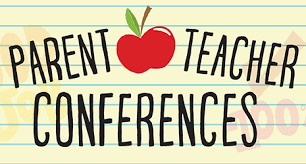
Conferences will be held on October 17 and 21 this year.
Scheduling conferences will be done through Virtual Paragon, which HC has used in the past. Links to the online conference will be provided once you have chosen your conference times for each of your children. If none of the times work for your schedule please reach out to me and we will try to work something out. The Parent/Teacher Conference Schedule is:
Elementary: K-5th
Thursday, October 17 from 4:00 – 8:00 pm
Monday, October 21 from 4:00 - 8:00 pm
Making PT Conference Reservations:
Go to HC Virtual Paragon - our conference reservation system.
“Holland Christian’s Master Password” is gohc (all lowercase).
Login with an account you created previously or create an account by clicking the “Create New User Name” button.
Once logged in select "Making reservations."
Select all of the teachers with whom you want conferences, by clicking the box next to each teacher's name. Be sure you have the correct teacher in the correct building since many of our teachers work in more than one building.
Scroll to the bottom to click “Continue.”
Reserve the times you want by clicking the box in the available time slots. The number of time slots you sign up for vary by grade level.Elementary; K-5th grade – 15 minute reservations with teacher.
Press “SAVE/DONE” button when you are finished making all of your reservations.
In the next window associate each reservation with a specific student by clicking “Edit.”
Thursday, October 17 from 4:00 – 8:00 pm
Monday, October 21 from 4:00 - 8:00 pm
Making PT Conference Reservations:
Go to HC Virtual Paragon - our conference reservation system.
“Holland Christian’s Master Password” is gohc (all lowercase).
Login with an account you created previously or create an account by clicking the “Create New User Name” button.
Once logged in select "Making reservations."
Select all of the teachers with whom you want conferences, by clicking the box next to each teacher's name. Be sure you have the correct teacher in the correct building since many of our teachers work in more than one building.
Scroll to the bottom to click “Continue.”
Reserve the times you want by clicking the box in the available time slots. The number of time slots you sign up for vary by grade level.Elementary; K-5th grade – 15 minute reservations with teacher.
Press “SAVE/DONE” button when you are finished making all of your reservations.
In the next window associate each reservation with a specific student by clicking “Edit.”
You have now reserved your conferences! If you have difficulty, you can email vp_support@hollandchristian.org or you can call your school's office for assistance.

No comments:
Post a Comment